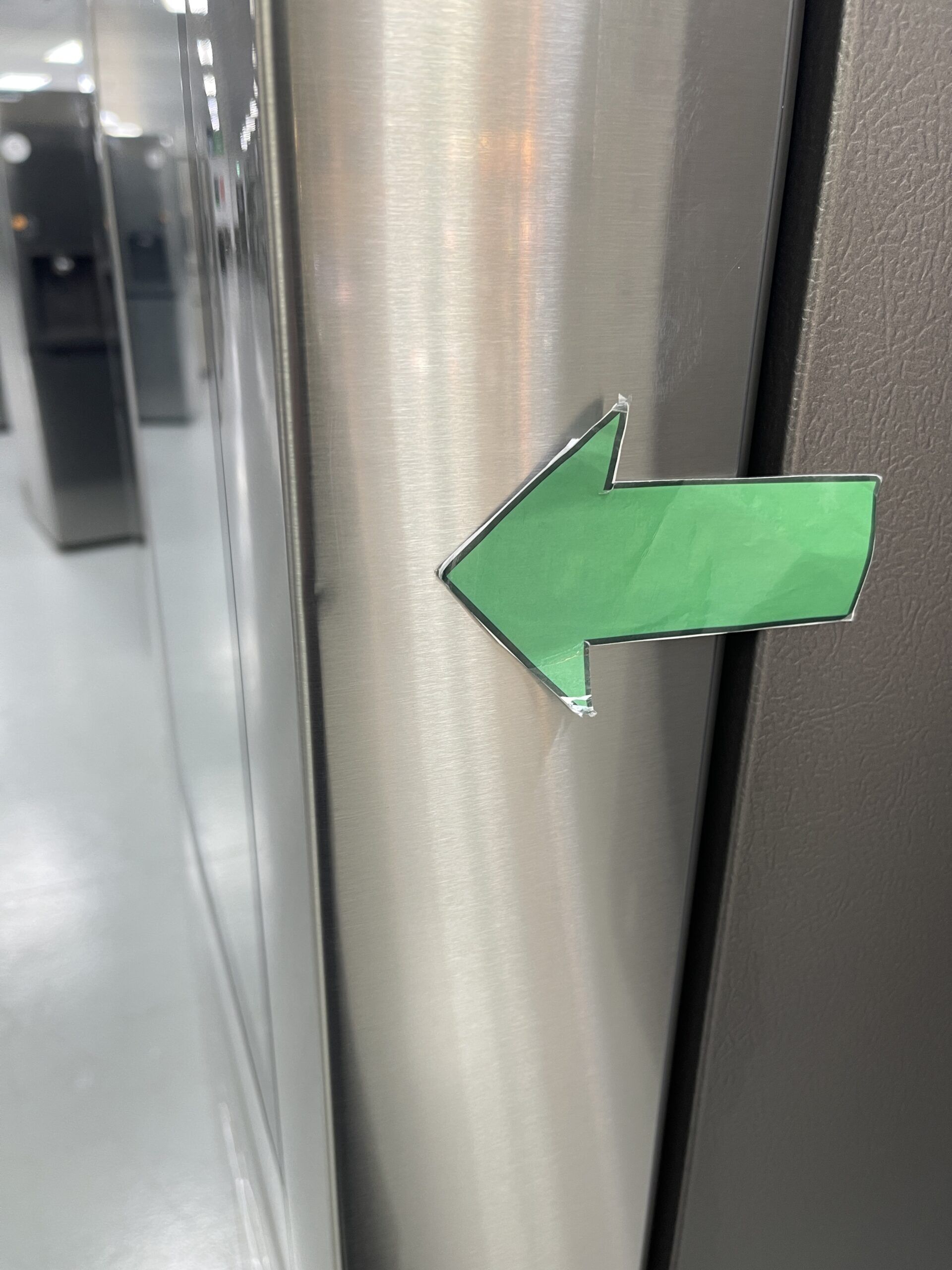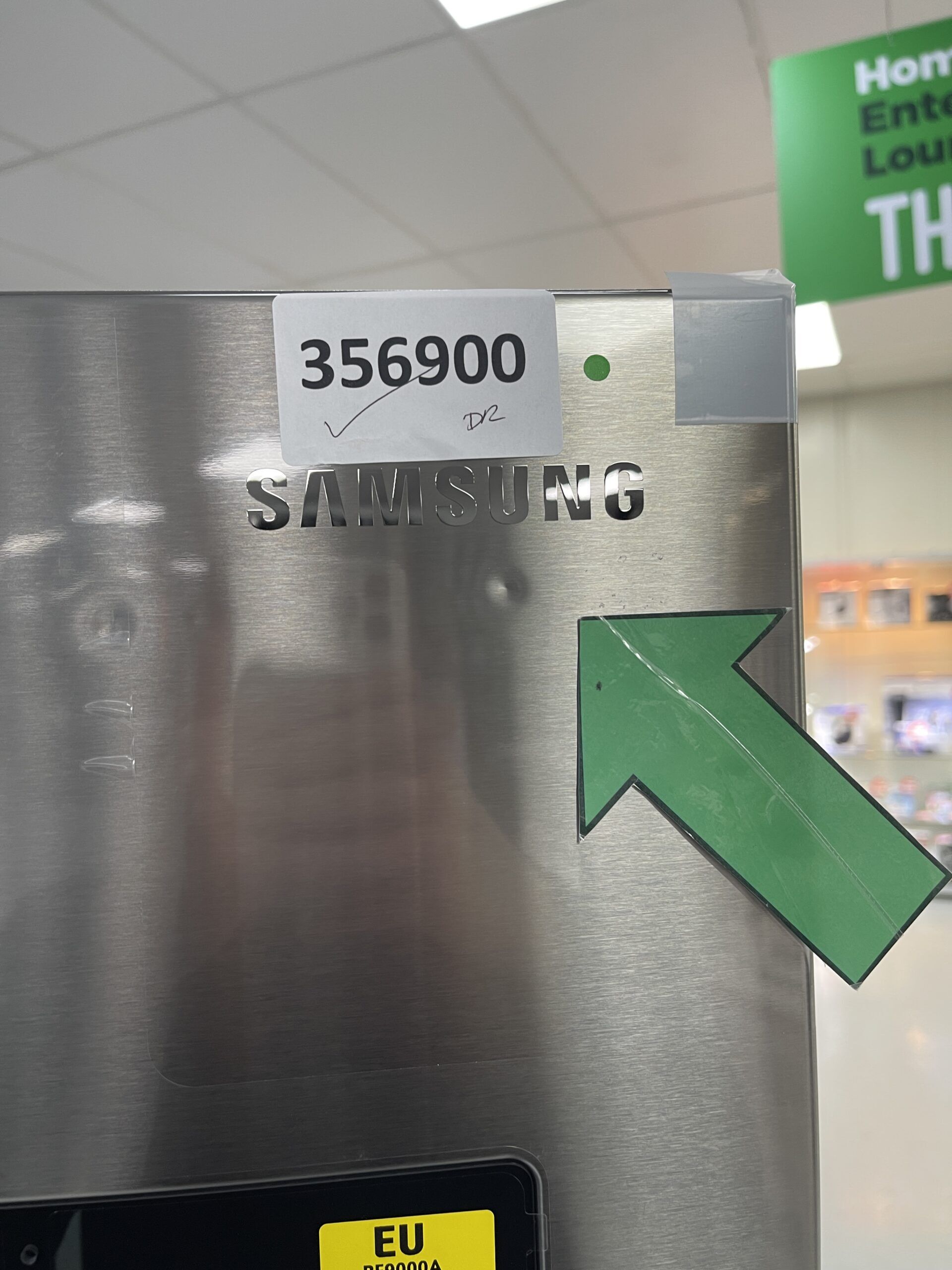Product info
Key Features
- 637 litre capacity – holds 35 bags of food shopping
- Clever tech stops ice build-ups in the fridge & freezer
- Share calendars, photos & notes on the WiFi touchscreen
- Flexible zone can switch between fridge and freezer
Get closer to members of your family
Family
Share family moments
Family Board
Easily share your family’s best moments on the fridge screen with news, messages, photos and videos on the Family Board. Simply upload pictures with SmartThings[1] on your phone and customise them on the fridge screen with stickers, pictures or notes. Even add links to your favourite video clips or add a music player or calendar.
Keep everyone organised
Calendar
Make sure you never miss a family event. The Calendar lets you share and check the schedules of family members at a glance. You can update entries on the fridge or from a smartphone and synchronize the schedules with Google and Microsoft 365 calendars – so you wont forget important dates!
Easily stay in touch with all the family
Memo, To-do, Gallery
Enjoy a really fun and effective way to communicate with your family. Using the Memo, To-do and Gallery apps you can quickly share memos, task lists, instructions, activity schedules and photos. When anyone steps close to the fridge the home screen turns on, so they can see what youve said.
Let your fingers do all of the talking
Whiteboard
Avoid the hassle of finding a pen and paper to leave personalised messages for your family members. With the White Board application, you can create messages simply by using you finger to draw pictures or handwritten text. You can even use emoticons, and replies can easily be added to messages.
Non-stop music, radio & TV entertainment
Entertainment
Watch whilst you cook
SmartView (Phone/TV Mirroring)
Watch TV programs, access online content or quickly launch popular video streaming or social media Apps. Plus, you can display whats showing on any Samsung Smart TV[2] or view and control the Apps that are available on your smartphone with the SmartView App[3].
Shake it while you bake it
Entertainment
Home entertaining just got a whole lot better. Bring your kitchen to life with your favourite tunes or catch up on the latest TV series while you cook.
Easy web access
Internet
Access your favourite web services using the embedded browser to view online content as easily as from a PC. You can also create shortcuts on the home screen or save links to popular websites, so you can quickly access them.
Manage food easily, saving time & money
Food AI
View inside from anywhere[4]
View Inside
Always know what’s inside – any time, anywhere[4]. Built-in cameras let you check the contents of your fridge at home or on the go, so you can check when you’re shopping. It also automatically tags food expiration dates and lets you create shopping lists, food memos or reminders.
Tap or swipe down to view
Tap View & QuickView
See what’s in your fridge with a quick double tap or a swipe down. Even if the home screen is off, with Tap View[5] you can simply tap twice on the screen to see what’s on the shelves using the View Inside cameras. Or, if the screen is on, QuickView lets you view inside with a multi-finger swipe down.
Family favourite recipes
Smart Recipes
Cook the food your family loves. SmartThings Cooking[6] provides thousands of delicious recipes, together with simple cooking instructions, that can be sent to the oven for the perfect results[7]. Easily find recipes on the fridge screen with your voice, or on the mobile app where you can also save your favourites. And using the Recipe to Oven function, the Family Hub can not only send the cooking settings from the recipe to your oven[7] – it will even monitor the cooking progress.
Smart Settings
Recipe to oven
Using the Recipe to Oven function, the Family Hub can not only send the cooking settings from the recipe to your oven[8] – it will even monitor the cooking progress.
Simply delicious food
Meal Planner with quick plan
Cook the food your family loves. Learning from your tastes and preferences, SmartThings Cooking[9] suggests delicious recipes with simple instructions and can send the right settings straight to your oven[10]. With a weekly Meal Planner that suggests meals to cook each day based on what you like and the food in the fridge, you’ll never lose inspiration.
Simple shopping
Shopping List to e-commerce
Planning meals and buying the food you need is one simple process with SmartThings Cooking[11]. Just add any items or ingredients you need to your shopping list, then transfer them to the basket of your favourite online supermarket[12]. Or if you’re visiting the store, access the list on your phone.
Enjoy a smarter way to control your home
Connected Living
Smart living made simple
SmartThings
Control thousands of smart home products from leading brands with your voice or just a touch of the screen, with SmartThings[13]. Dim the lights, turn up the thermostat and even monitor up to six cameras from different brands[14] , all from your Family Hub. You can even receive alerts if motion is detected, letting you quickly see what is going on around your home – all for that extra peace of mind.
Control it all with your voice
Bixby
Life is made simple with Bixby[15] on your Family Hub and Samsung smartphones. Plan that next meal by checking what’s in your smart fridge, or experiment with recommended recipes. Bixby even plays music, set alarms and adapts to your needs over time, leaving you free to focus on what matters most. All you need to do is ask.
Make & receive phone calls hands-free
Bluetooth Call
Make or receive calls when youre cooking without holding a phone. Using Bluetooth connectivity, the refrigerator can seamlessly connect to your smartphone[16]. So you can easily answer it or call people just using your voice. And theres less risk of dropping or damaging it with sticky fingers.
Flexibly preserve the freshness of food
Flexible Storage
Keep different foods fresh and tasty in the optimal conditions. The Cool Select+ is an independently controlled compartment with five pre-set modes: Freeze, Soft Freeze, Meat/Fish, Fruit/Veggies and Beverage. Theres also a Flex Crisper for meat or fish and a Crisper+ for fruit and vegetables.
Water your way
Beverage Center™
Enjoy fast and easy access to refreshingly cold and flavoured water. The Beverage Center™ has a BPA free[17] Autofill Pitcher full of purified water, which can be infused with fruits and herbs and is always ready to serve. The Water Dispenser ensures you can quickly enjoy a cool drink.
More ice, more choice
Dual Auto Ice Maker
Be prepared for any occasion with an ice maker that provides a choice of both Cubed Ice and Ice Bites™. And being stored in the freezer, the Dual Auto Ice Maker helps free-up fridge space too.
Simply stylish
Design
With a timeless, cutting-edge design, this stylish fridge enhances your home with its clean appearance. Strikingly beautiful flat doors with recessed handles and an internal water dispenser make for a truly minimalist exterior.
Family
Take care of family members and bond more closely.
Entertainment
Enjoy seamless entertainment in the kitchen.
Food AI
Manage and prepare food more effectively.
Specification
Features we love
£2,100
Availability: 1 in stock
£2,100
Availability: 1 in stock